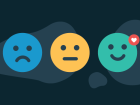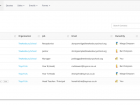11 Steps to Writing a Great Email to Teachers
11 Steps to Writing a Great Email to Teachers
Learn how to deliver transfixing email copy that captures teachers interest.
Learn how to deliver transfixing email copy that captures teachers interest.
You can write great copy...
But can you write an email that engages teachers and leaves them unable to resist the power of your call to action?
In this report, I’ll be taking a closer look at the style, format, and tone of a successful email, helping you transform great copy into an email that actually gets results.
It’s all simple stuff - which is great, because it means you’ll be able to incorporate these points right away in your next marketing to schools campaign!
Tip #1: Take an individual approach
Your email could potentially be sent to thousands of teachers across the UK, all with different job roles, pain points, and attitudes – and your task is to make them feel like they’re the only one you’re talking to.
Clever personalisation and dynamic paragraphs are incredibly useful when tailoring copy to each teacher’s job role. However, what I’m really thinking about here is capturing the same tone of voice you would use if you were speaking to them face-to-face.
Imagine sitting opposite one particular teacher, having a conversation with them across their desk, and then use the same personable language in your email copy.
Tip #2: Personify your campaign
A teacher is far more likely to respond to your email if they feel like they know who they’re reaching out to. Include a photo of yourself at the bottom of your email and ensure the copy feels personal – use ‘I’ instead of ‘we’, ‘me’ instead of ‘us’.
We all feel more comfortable speaking to somebody we are familiar with, so your email has to go some way to establishing that familiarity. It’s not easy, but it can have a huge impact on the response to your campaign.
Lastly, try not to undermine your hard work by referring to a general admin or sales email address in your email. You don’t want teachers to feel like their response is going straight into a general pot so include your personal email address wherever possible.
Tip #3: Make your content snackable
You only have about eight seconds to capture a teacher’s interest before they delete your email – and less than two if they open it on a mobile device.
Your email needs to present only the most crucial pieces of information in bite-size pieces; therefore opening paragraphs need to be attention-grabbing and straight-to-the-point, and key arguments should be presented in digestible bullet point lists. This perfectly optimises the email for teachers who only have a few minutes here and there to check their inbox, and also gives readers just enough information to capture their interest and leave them wanting more – inevitably yet naturally leading them to click your calls to action or visit your website.
Tip #4: Tell the reader what you want
What you really, really, want, is for them to click on your calls to action and follow through with whatever it is you’re asking of them. And the only way they’re going to know what they need to do is if you tell them – and make it so glaringly obvious they can’t miss it.
If you’re offering a free e-book, then make sure your call to action says something along the lines of “Download your free copy of My Book Title” rather than “Get it here”. Your readers will probably see the call to action before reading anything else, so it needs to be enticing, self-explanatory, and capable of standing on its own. Basically, the entire purpose of your email needs to be summarised in no more than 6-8 words. No pressure.
Tip #5: Don’t waste your words
Contrary to what you might think, the purpose of your email is not to sell your product. Your email is simply meant to whet the appetite of the reader, prompting them to act upon your email’s call to action or get in contact with you. If you give them every last detail about your product, the likelihood is they’ll be far too overwhelmed to read it all.
Leave the bulk of the information for your landing page, and be selective with your copy; use only the boldest, most striking statements, word them in a way to induce a sense of curiosity, and your readers will quickly be left wanting to find out more.
Tip #6: Action-orient your language
Bullet point lists are the best way of summarising the most impressive features of your product; they’re snappy, snackable, and immediately catch the reader’s attention – provided they’re done well.
A little bit of effort is required to make sure your bullet points read fluently; each point should all relate back to one main question or topic, rather than simply being a stack of unrelated sentences. Using powerful verbs instantly captures the reader’s attention and keeps each point streamlined, as opposed to long-winded sentences that look as if they’ve been lazily plucked straight from the copy.
Think:
- Mitigate upkeep and repair costs.
- Expand your educational app library.
- Enhance the creation and delivery of your lessons.
Instead of:
- Stop worrying about repair costs
- Your app library will have something new every day
- The delivery of your lessons will improve
Tip #7: Be clearer and less persuasive
Don’t try too hard to sell your product or service. Avoid using hyperbolic language or words like ‘inspiring’, ‘amazing’, or ‘fantastic’, and instead focus on explaining the key benefits of what you’re offering in the clearest way possible.
Try to refer to quantifiable stats about the savings schools have made by using your product, the average improvement in GCSE grades, or the number of staff hours it saves. These are so much more powerful than over-excitable language, which just comes over as forced - or even desperate.
Tip #8: Make your preview text punchy
Coming up with suitable preview text is often the last part of the email that gets considered, despite it being one of the first things the reader will see, second only to the subject line – and, just like the subject line, it needs to entice the reader into opening the email.
The preview text is the line displayed underneath the subject in an inbox. If one isn’t set, a snippet of the copy will be used instead, which can look lazy and result in the reader reading the same thing twice.
Instead, you should consider how to use the preview text to either introduce the email, or act as a catchy subheading to your subject line.
Nothing too crucial should be included, however, such as the date of an event if it’s not mentioned elsewhere, as the preview text can often go overlooked – although that does mean you can experiment with puns and humorous quips to see who notices!
Tip #9: Scatter some unusual words
It goes without saying that you should avoid using words that could cause offense to someone or hurt your spam score – but that doesn’t mean you can’t experiment with your copy in ways that may go against the norm.
Teachers receive more marketing than anyone else, so you don’t want your email to feel like it’s come off a conveyor belt. Utilising unusual words is a simple, yet extremely effective way to grab their attention.
Perhaps it’s a pun, a humorous homonym, or simply a word that isn’t often used. Try experimenting with the odd ‘hullabaloo’ or ‘smorgasbord’, for example!
Tip #10: Mix up your greetings
The greeting at the top of your email is one of the first things a teacher will see. Therefore, it’s a great opportunity to show that your email is different and less robotic than all the others they’ve received.
Of course, it’s important to consider your target audience carefully, as many teachers will prefer something more formal than a simple ‘hey’. That said, there’s nothing wrong with deviating from the usual ‘Dear name’, now and again.
Perhaps try the odd ‘Hello name’, or even something really eye-catching like, ‘It’s Friday, name!’ in order to make your email feel unique.
Tip #11: Triple-check, and check again
It would be unfair to assume you or I have never made a spelling mistake or typo in our lives – but mistakes in an email sending out to tens of thousands of teachers isn’t going to go down well.
Getting your emails back covered in red lines from unhappy staff who aren’t going to buy into bad grammar could earn you a sloppy, unprofessional reputation – not to mention give you unwanted flashbacks to your own school days.
Check your own work thoroughly, and make sure you pass it on to someone unfamiliar with the campaign so they can double-check for any mistakes, and make sure everything reads well from the reader’s point of view.
It’s over to you:
Sometimes the difference between a successful campaign and a gut-wrenching belly flop can be as simple as a few words here and there, or an ever-so-slight layout change.
So, the next time you send an email out to teachers, use this free report as an 11-step checklist to ensure you’ve converted your cracking copy into a punchy email that delivers results!
Tags
Email
Email Marketing
Emailing Schools
Emailing Teachers
Emailing Teachers in Schools
Similar Articles


VIDEO: Selling to Schools Insights - Chapter 2 - Communicating with Schools
We analyse chapter 2 of The State of Selling to Schools 2023, discover how emails compare to social media and postal marketing, how often each is viewed and what leads to the most positive teacher responses.


18 Education Marketing Hotspots for January and February 2024
Align your New Year campaigns with the education events teachers and school staff are prioritising, and watch your sales flourish.


Expert marketing to schools support and solutions
Expert marketing to schools solutions
Email Head Teachers, Teachers, and Staff Inboxes
Email teachers and staff inboxes
Sell More to UK and Global Schools and Colleges
Sell more to schools and colleges