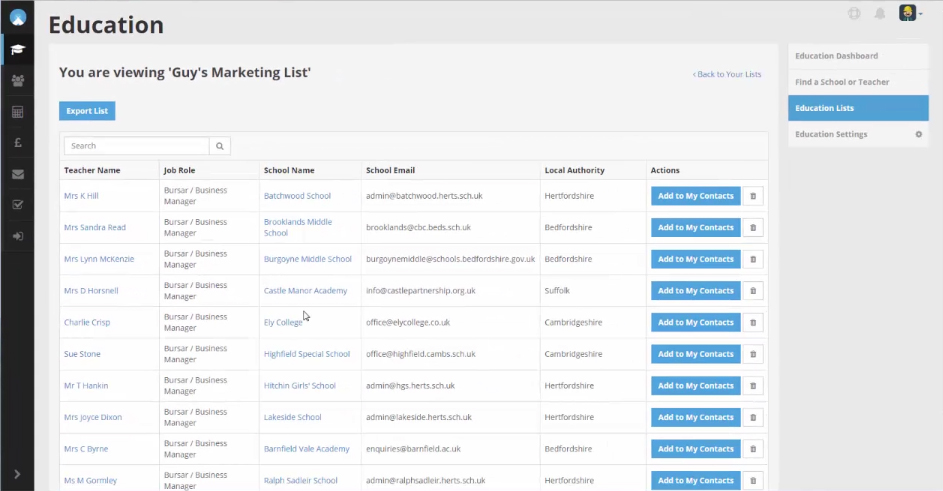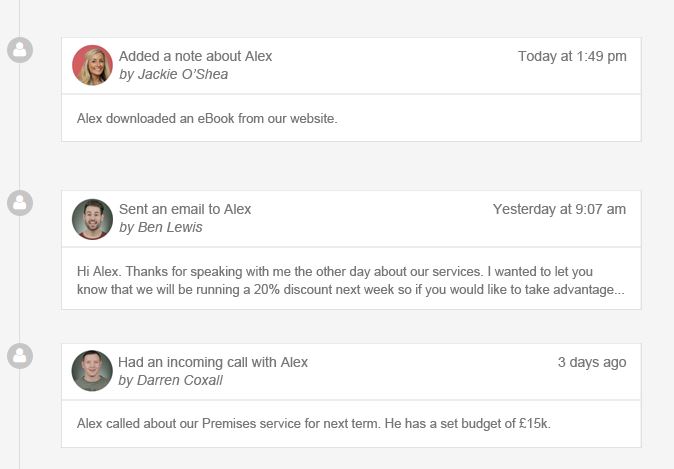How to Describe a Product in 20 Seconds! (And my attempt to do this with Campus)
How to Describe a Product in 20 Seconds! (And my attempt to do this with Campus)
Teaching teachers is not an easy skill to master. They can surprisingly be quite reluctant adopters of new ideas and con...
Teaching teachers is not an easy skill to master. They can surprisingly be quite reluctant adopters of new ideas and con...
Teaching teachers is not an easy skill to master. They can surprisingly be quite reluctant adopters of new ideas and concepts.
So to be able to sell your business into the education world effectively you firstly need to master the art of presenting your product/service in a way which is quick and easy to grasp, whilst at the same time conjures up a feeling of excitement about what you offer.
This is no mean-feat as I learnt with the launch of Campus.
I would have to admit that in the early stages of developing Campus we procrastinated for hours over exactly how to explain in simple terms what it is, and what it does for our clients.
(For those of you that don’t know Campus is marketing and sales software for education businesses.)
I remember spending most of Christmas 2014 making endless notes and fizzing ideas, slogans, and phrases around with my brother and co-founder Guy. It’s fair to say we didn’t get very far, as inspiration goes, we had hit a wall!
At the time it was a concern for Guy and me; the software was as good as finished, we were part way through our rigorous in-house testing, and Campus was due to be launched to education businesses within just 6 months.
Yet worryingly I knew that when the phone rang on ‘launch day’ the first question asked by that interested client would be, ‘So Campus, what is it?’ and I would struggle to give them a slick answer. Don’t get me wrong, I could answer that question, but it would take about half an hour to cover all the incredible features that Campus gives its users. However, I knew I needed to nail that explanation in 20 seconds.
So, over the next few months I managed to tweak some of my many efforts, and write a description that resembled a description of Campus. Not a killer description, but a description none the less.
Then launch day was upon us and before I could even catch my breath we were inundated with Live User Experience * requests to see the software in action.
* A Live User Experience is where the education sector’s most forward-thinking businesses have been visiting Sprint HQ for a strategy planning session and in-depth walkthrough of the Campus software.
Before I knew it I was cutting my teeth describing Campus face to face with clients, but thankfully I was prepared. I knew I could now explain Campus concisely, something like…
‘Campus is marketing and sales software for education businesses which gives them the power to grow their sales with schools and the tools to build better relationships with teachers.’
However, I knew that didn’t illustrate clearly what Campus would give them. So to save any confusion I would then reveal this diagram to demonstrate it visually.
It seemed to do the trick, I could suddenly see that moment of realisation on the client’s face as the penny dropped and they ‘got’ Campus. However, although relatively informative, this diagram didn’t really get into the nitty-gritty of how Campus will help an education business sell more to schools.
So next I gave a brief breakdown of the 5 key modules (there are actually more than 5 modules in total), that make up the software; this allowed the client to see how these modules would benefit their business directly.
Here is the 5 module breakdown…
MODULE 1: Education Database
This module gives you access to over ¼ million school and teacher data records. The key facts behind this module are that:
-
The data is automatically updated for you.
-
You access 30k+ educational establishments contact details.
-
You access 260k+ staff names and job roles.
-
You access School context data - Ofsted, pupil, budget, exams, status.
-
You are able to create dynamic marketing lists.
-
It provides you with a single place to locate new sales opportunities.
MODULE 2: CRM
This is a really powerful module; it’s where you manage your business relationships with your contacts/customers. It’s also where you can:
-
Import your existing list of contacts.
-
Send day-to-day emails, log calls, create notes.
-
Monitor website visits, email opens/clicks, web form completions.
-
Receive pop-up notifications to inform you when a contact is interacting with you.
This module gets super-useful when it begins logging each of your contact’s interactions automatically. Any web visits, email opens/clicks, form completions etc. will be logged in your contact's live-feed notifications, so you and your team can pick up a relationship at any point with ease.
If you still have a full mug of hot tea or coffee by the end of this blog then you can dig much deeper into the CRM Module by reading one of our previous blogs about it:
Our CRM Story (How a CRM took us from our Dad’s dining room to industry leaders)
How Campus Helps Me Build Stronger Relationships With Our Clients
How To Roll Out The Red Carpet For Every Single Prospect
MODULE 3: Money & Quotes
Forget using Word or Excel again, because within the Money and Quotes Modules you can:
-
Create professional quotes in an instant, no data inputting needed.
-
Send an automatically generated online PDF quote to contacts.
-
Convert a quote to an invoice with 1-click.
-
Monitor your sales performance charts as they update automatically.
-
Log payments and create credit notes.
MODULE 4: Email Marketing
Campus gives you an integrated emailing platform which gives you everything you’d expect from any world class emailing system:
-
Design email templates (or use the default templates included).
-
Broadcast and track your campaigns.
But unlike any other system it is linked with the Education Data and CRM Modules so any marketing lists you create are already instantly ready in the Email Module to send to, no exporting/importing required.
MODULE 5: The Sales Funnel
The Sales Funnel is a priceless feature which I personally utilise every day in my role here (I head up the marketing and sales side of Sprint Education), and it has transformed the methods of how my team and I communicate with our clients.
I could talk for hours about the sales funnel, but my colleague Sophie recently designed a cracking infographic which gives you a snackable illustration of how Campus’s sales funnel works.
Check it out here >
Campus even gives you the control to design and build your own unique sales funnel. Campus will then automatically award ‘funnel points’ to your contacts and automatically move them along your sales journey, so you can see and react to different contacts with the right message depending on their real-time position in your sales funnel.
Quick-Fire Then Context
The quick-fire ‘nutshell’ description of Campus…
‘Campus is marketing and sales software for education businesses which gives them the power to grow their sales with schools and the tools to build better relationships with teachers.’
…gave our clients a clear understanding, but it was the modular breakdown of what is included within Campus that then seemed to inspire them and make them want to sign up with excitement.
Being able to describe your product or service to teachers within just 20 seconds is a powerful tool, as they will be looking to grasp the concept of what you offer quickly, or you will lose them.
That advice is nothing new, but what I’ve learnt personally, from carrying lots of Live User Experiences for Campus, is that it is essential to have the context side of what you offer prepared. This gives you a solid foundation to help your prospective customer understand the deeper benefits of your product/service, which then naturally helps them to also realise how much they need and want what you offer.
Epilogue
After proof reading this blog before publishing it, it suddenly occurred to me that it originally started out as focusing on explaining the importance, and challenge of how to describe your product/service quickly, using my experience with Campus as a case in study.
The context side of describing a product only came to the forefront of this blog’s content after I thought back to all the meetings that I had held for Campus, which made me realise that this was actually a more important part of a potential customer's journey towards the point of acceptance, or in our case a client signing up to Campus.
So originally my blog was supposed to be a short punchy read, to reflect the nature of the original question 'How to describe a product in 20 seconds', and yet I now realise that my attempt at a quick description of Campus has ended up as over 1,500 words!
Sorry about that. I may be one of the Co-Founders of Campus but go easy on me, I’m also a real user of the software as well, I use it day-in, day-out, and just like our other users, I’m also a huge fan of Campus and how it is re-inventing marketing and sales; so talking about it with enthusiasm and delight? I’m always guilty of that!
Tags
Marketing to Schools
Emailing Teachers
Schools Marketing
Selling to Teachers
How to Sell to Schools
Campus
Education Marketing
Similar Articles


The Key Dates for Your Spring Marketing Calendar
Learn the must-know spring dates you need in your education marketing calendar to make more sales this quarter.
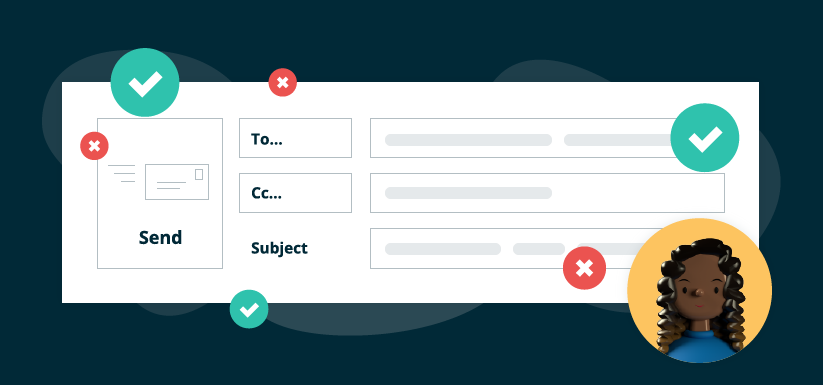

Email Subject Line Dos and Don’ts – In Under a Minute
Become an edu-marketing expert with our quick guide to writing email subject lines that will make teachers want to read on.


Expert marketing to schools support and solutions
Expert marketing to schools solutions
Email Head Teachers, Teachers, and Staff Inboxes
Email teachers and staff inboxes
Sell More to UK and Global Schools and Colleges
Sell more to schools and colleges