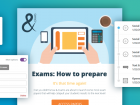Campus: New features for the Drag 'n' Drop builder!
Campus: New features for the Drag 'n' Drop builder!
Campus’s Drag ’n’ Drop builder has recently enjoyed a version upgrade and introduced new features and tools to give you all the elements you need to produce a digital masterpiece.
Campus’s Drag ’n’ Drop builder has recently enjoyed a version upgrade and introduced new features and tools to give you all the elements you need to produce a digital masterpiece.
Campus’s Drag ’n’ Drop builder has recently enjoyed a version upgrade and introduced new features and tools to give you all the elements you need to produce a digital masterpiece.
Take a look at the following new features and get ready to wow your audience!
- ‘Undo’ and ‘Redo’
- Custom Social Icons
- Video Content
1. ‘Undo’ and a ‘Changes’ History
This is a great one for you perfectionist email designers, as you can now ‘Undo’ changes you’ve just made. We’ve all been there!
In conjunction with releasing the ‘Undo' button functionality, we’ve also made life a whole lot better by adding a ‘Redo’ option too. Therefore, if you decide undoing the changes was a mistake, you can go ahead and redo the change and restore your design. We’ve also been there!
When you make a change to your email you’ll now see some new options in the bottom left hand corner of the build screen.
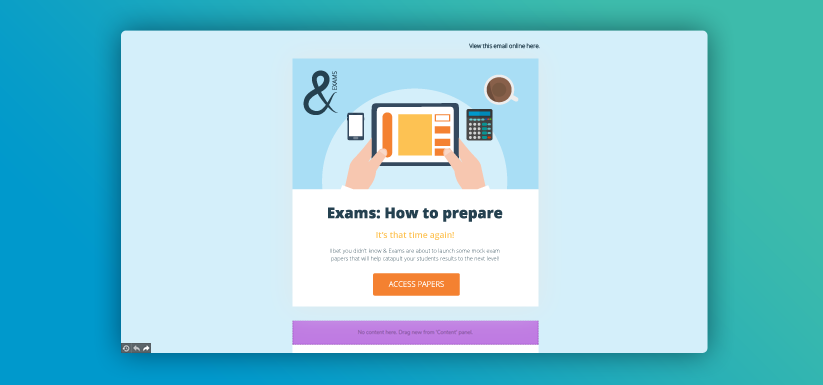
The middle and last buttons allow you to undo and redo your changes. The first button shows you a history of all changes undertaken and allows you to pick a change you’d like to roll the email back to.
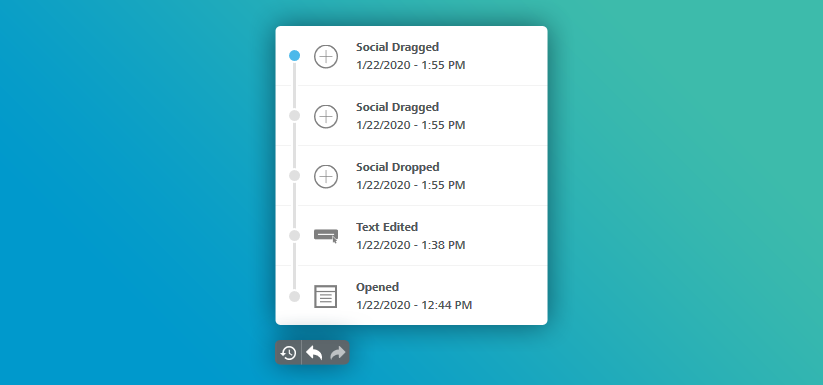
2. Custom Icons on Social Content
As well as the in-built ‘core’ social media channels of Facebook, Twitter, Instagram, LinkedIn, and YouTube, a whole host of new icons have been added.
And that’s not all… if you have bespoke designs for your social media icons, or use a platform that isn’t accounted for in the standard social icon options, you can now add a custom icon.

With options to add an image, title, alternate text and URL, the world really is your oyster.
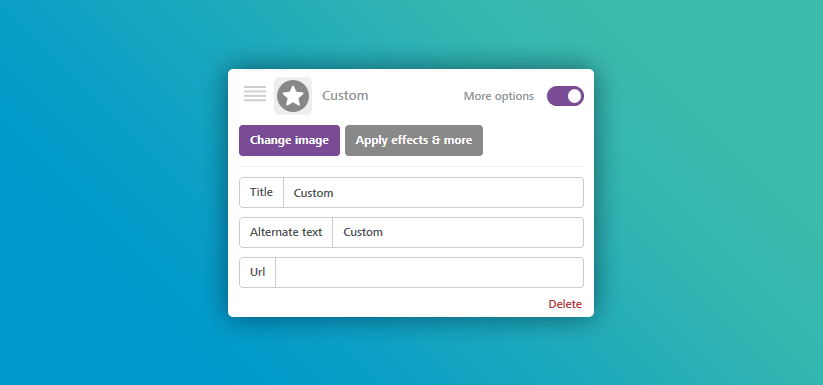
3. Video Content
We really did go for the cliché and save the best till last! You can now use ‘Video’ content in your emails with ease…hoorah!
As with images, text boxes, buttons etc. there is now a ‘Video’ option in ‘Content’.
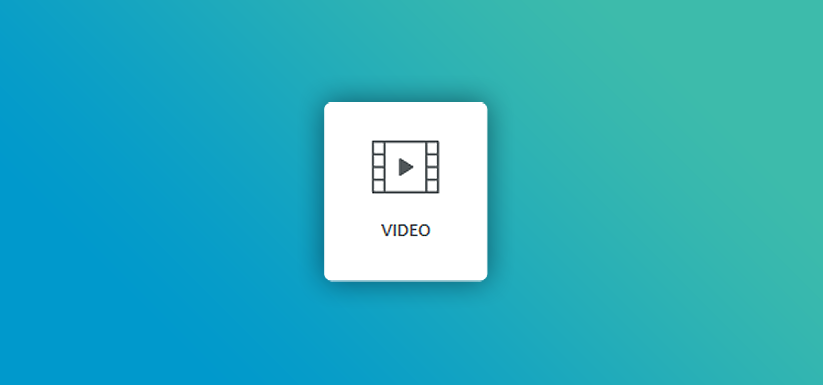
Once you’ve dragged the content into your email structure, you’ll be prompted to add a video URL from YouTube or Vimeo which will also automatically generate a preview image for you.
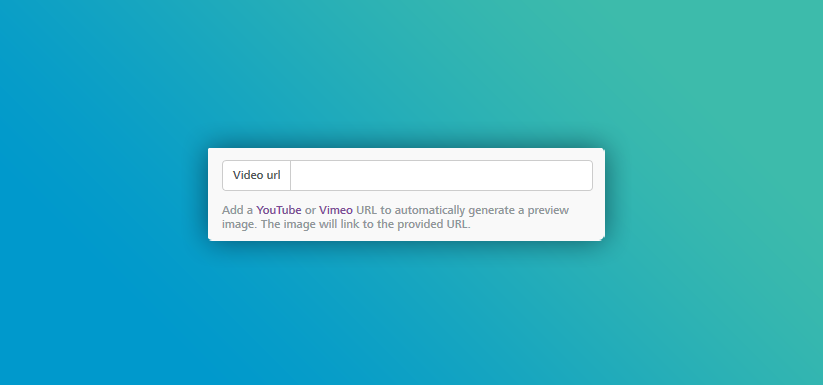
A word to the wise and the email savvy – just remember to use video sparingly. More than one video link per email is probably overkill. Your emails should be ‘snackable’, relevant, and attention grabbing.
So, fire up Campus and check out the new features! We've got more great ones ready to release soon so keep your eyes peeled!
Tags
Campus
Email
Email Design
Email Marketing
Marketing
Similar Articles
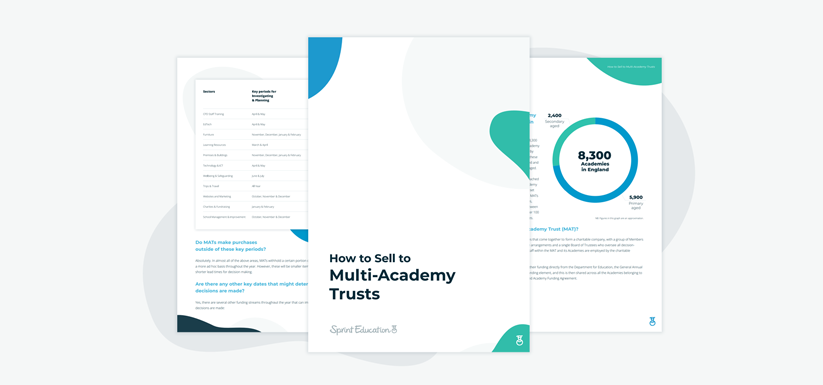

How to Sell to Multi-Academy Trusts
Understand one of your businesses' ultimate decision-makers, and the key periods within the academic calendar to reach them with your edu-marketing.


The Edu-Marketer’s Quick Guide to Email Accessibility
Increase your open rates, click-through rates, and reputation within schools with our free, easy tips on email accessibility.


Expert marketing to schools support and solutions
Expert marketing to schools solutions
Email Head Teachers, Teachers, and Staff Inboxes
Email teachers and staff inboxes
Sell More to UK and Global Schools and Colleges
Sell more to schools and colleges