Our User Support is Getting Stronger
Our User Support is Getting Stronger
Our Campus support team gives our users a competitive edge, and we're honing that edge with slick new in-app support features.
Our Campus support team gives our users a competitive edge, and we're honing that edge with slick new in-app support features.
One of our goals with Campus is to make our users as independent as possible.
Not because supporting our users is a burden or because we’re trying to get rid of you!
On the contrary, we love you, and we love our little support chats and emails!
No, we continue to improve our support because we want you to feel empowered when using Campus. The quicker and more comfortable you feel searching for answers without waiting on us, the better.
It means you’ll grow in confidence as an education marketing expert, you’ll get better at selling to schools, and then your business will grow – and that makes us look good.
How have we improved Campus?
- Access instant relevant answers
- Browse articles without leaving your work
- Ask in-app questions quickly
- Watch Campus onboarding videos
Access instant relevant answers
Now, whenever you bring down the support tab in Campus, you’ll have new options.
Click ‘Get Help’, and a familiar chat window will pop up in the screen’s bottom right hand.
Think of this Instant Answers window like a mini support browser.
Here we’ll present the most relevant support articles depending on the page you’re located on.
Need a refresher on building a list of educators for your outreach marketing? Use the support tab to get help, and Instant Answers will guide you to ‘Creating an Education List’.
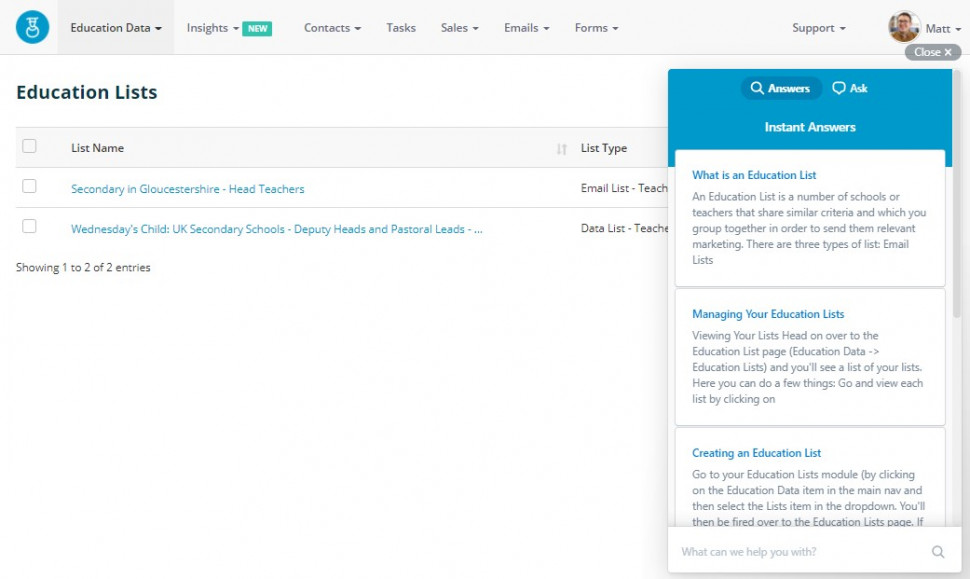
Browse articles without leaving your work
You can then read the article in its entirety, following the step-by-step instructions without ever having to leave the page.
Now you don’t have to worry about flip-flopping between windows, which, if like me, you have the attention span of a gnat, is super-convenient.
If the first article you read doesn’t contain the answer you were looking for, you can back out and browse the other items relevant to the page you’re on, or use the search bar to scour the knowledge base via the Instant Answers window. When you've got your answer, simply click the 'Close' button to remove the pop-up window.
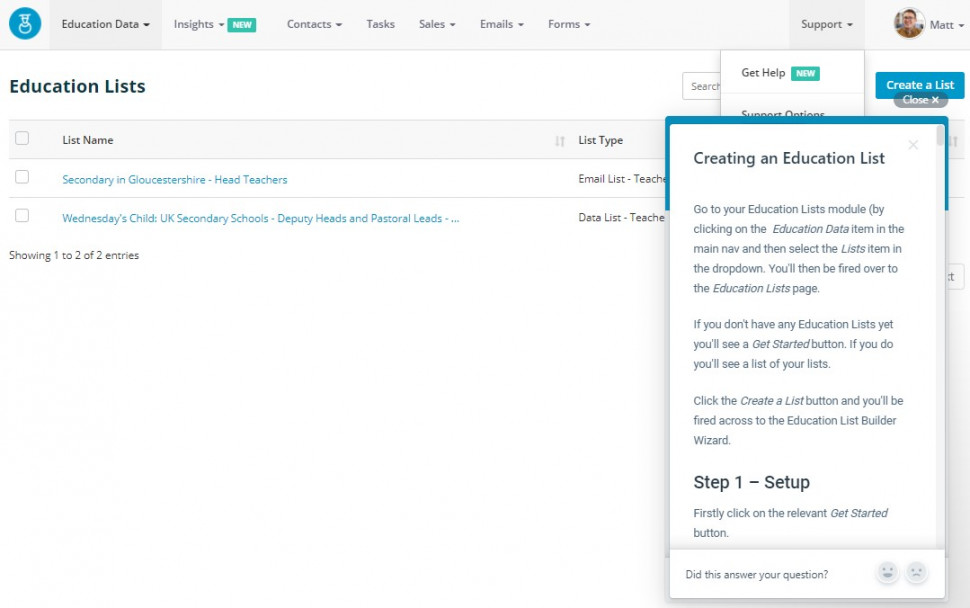
Ask in-app questions quickly
If you're still sweating over that burning question and you need help from our support team, you can call in the big guns by using the ‘Ask’ button.
Cue the Bad Boys theme.
You can shoot us a message requesting backup, and the window will even let you throw in screenshots and a little Unicorn emoji.
Magic.
Not a fan of the Instant Answers window? The support tab will continue to provide all the details you need to contact our Support team.
However you choose to contact us, we’ve got you covered.
Watch Campus onboarding videos
Finally, if you’re more of a visual learner, our Head of Support, Selina, has created a series of 26 bite-sized videos that will tell you what to do, and show you how to do it.
All you need to do is follow along.
You can access these via the support tab.
We’ll see you on Campus.
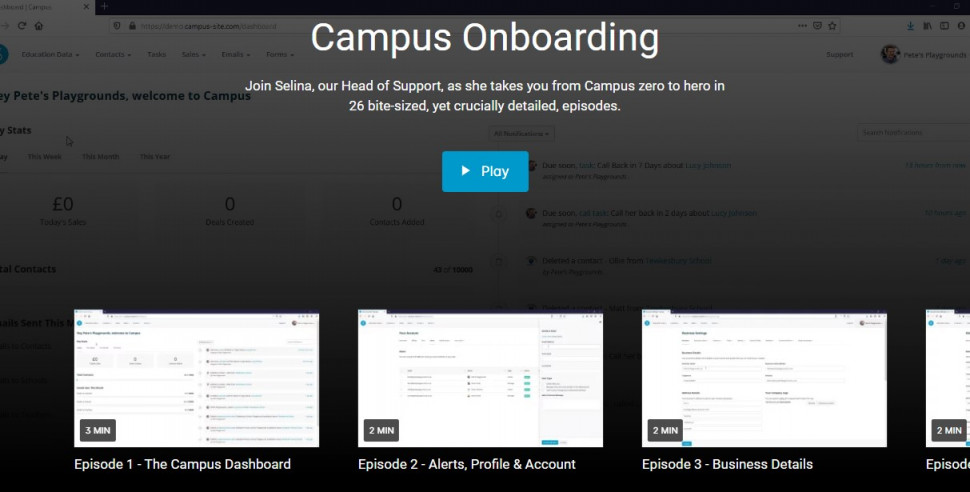
Haven't taken a tour yet?
If you’ve got this far and you’re feeling a little left out, why not talk to us about a Campus walkthrough?
We’ll give you the grand tour, tantalise you with all the exciting new ways you could grow your education business, and even show you our massive database – nudge nudge, wink wink.
Let us know if you're interested.
Tags
Campus
Similar Articles
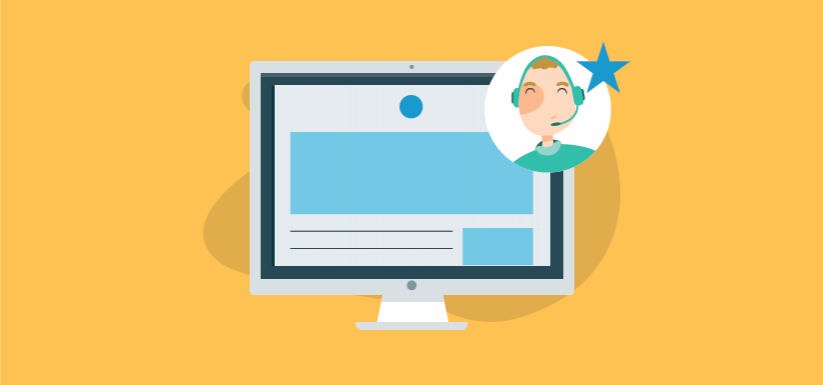

The 'EdTech Wishlist' of 1,039 Teachers (New Survey)
The EdTech and software insights you need to really tick teachers’ boxes.


Campus December Updates: New List Builder, Cost of Living Data and More!
Our December enhancements include major changes to how you build, send, and, reflect on your education marketing campaigns.


Expert marketing to schools support and solutions
Expert marketing to schools solutions
Email Head Teachers, Teachers, and Staff Inboxes
Email teachers and staff inboxes
Sell More to UK and Global Schools and Colleges
Sell more to schools and colleges
































